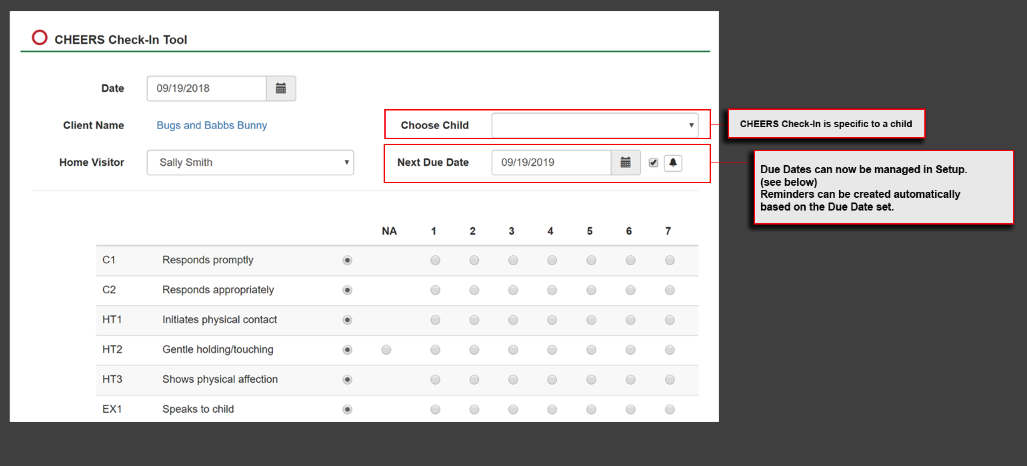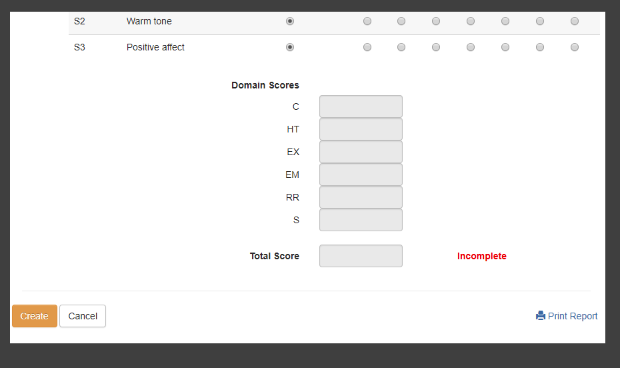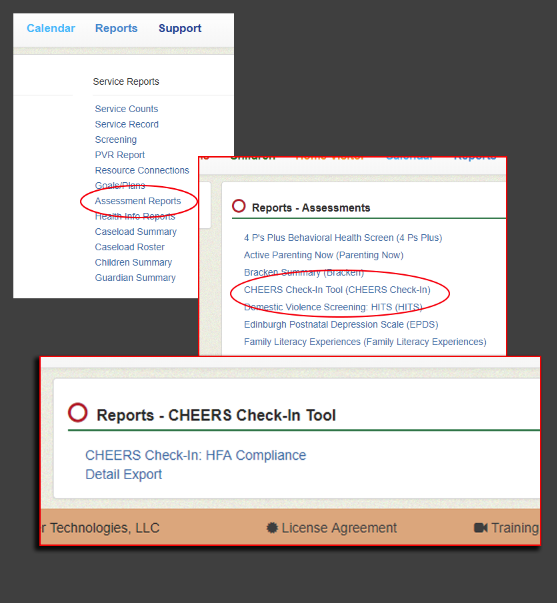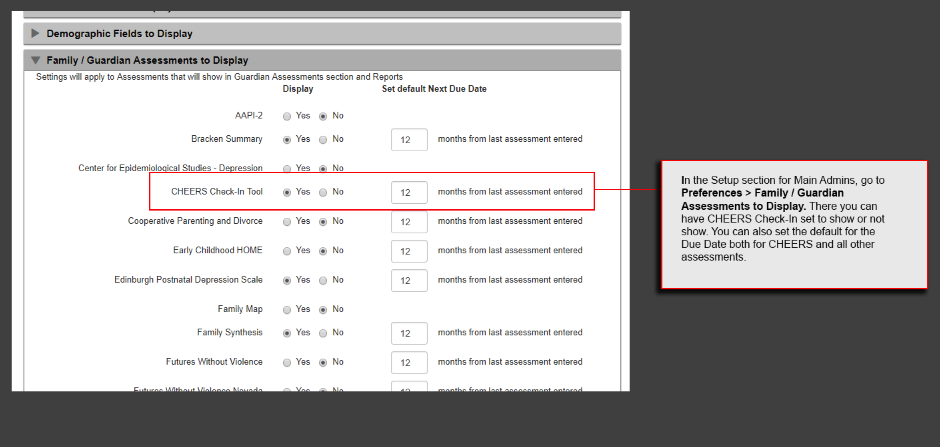The CHEERS Check-In Tool is scheduled to be released by the end of the week. Here is a quick look at the new assessment.
Located in the Guardian > Assessments section. Choose CHEERS Check-In from the Add New list.
- Note: Not seeing CHEERS Check-In in your list? The Main Admin for your program can check in Setup to see if the tool is set to show. (see below for more details)
At the bottom, subscores are added up along with an overall Total. If the assessment is not complete, the scores will not be totaled. An “incomplete” indicator in red should help bring that to your attention in case a question was accidentally skipped. You will still be able to save your entry as incomplete and come back to it later.
REPORTS
Go to Reports > Assessment Reports > CHEERS Check-In Tool where you can run 2 types of reports
- Compliance report designed for Healthy Families America (HFA) Programs
- Detail Export to give you the details of each assessment conducted
MAIN ADMIN SETUP
Manage Preferences for CHEERS Check-In and all other assessments in the Setup > Preferences section
- Set only the assessments you are using to display
- Set the default for the Next Due Date field. Reminders can be created for the Next Due Date.
- THANK YOU KAREN W. FOR THE NEXT DUE DATE SUGGESTION!