Another update coming tonight (Tuesday 3/3/20), includes creation and edit logs to Contacts as well as the tracking of deleted contacts.
When creating and editing Contacts, a log will be shown at the bottom of the contact event page tracking each change.
The screenshot below shows an example of a contact being scheduled on 3/3/2020 for 3/3/2020. This next log shows that the Type was edited from Text to Phone on 3/3/2020. Then it was later edited again to a Private contact and scheduled for 3/5/2020.
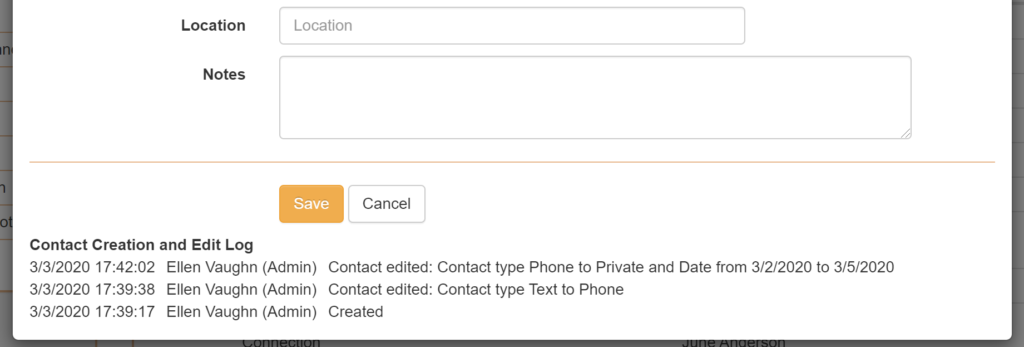
In this next example, let’s look at rescheduling of private contacts when there is a Planning Guide or PVR present.
The contact was originally created as a private contact and a Planning Guide was entered. Then it was edited to Phone on 3/3/2020. There is also the reschedule information included in the log indicating that the private contact was rescheduled for 3/3/2020.
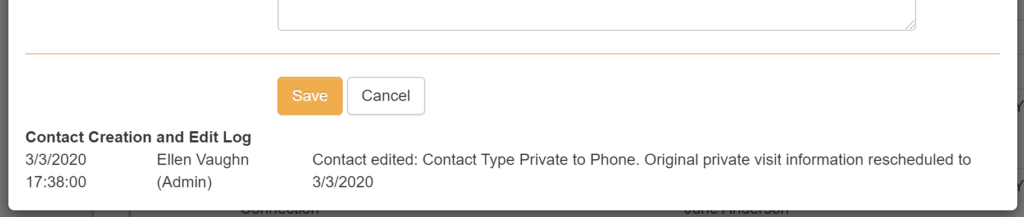
Here’s the log for the rescheduled private contact from 7/25/19 to 3/3/19.
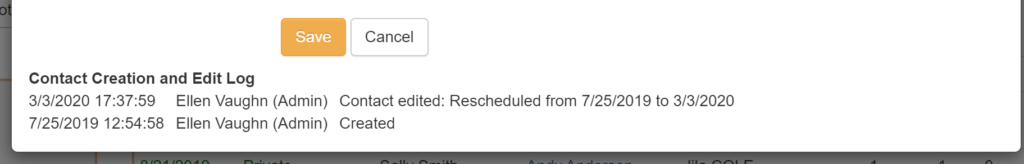
DELETED CONTACTS
You’ll notice at the top right of the Family Contacts page Deleted Contacts. Any time a user clicks the trashcan icon to delete a contact, it will be logged in the Deleted Contacts page.
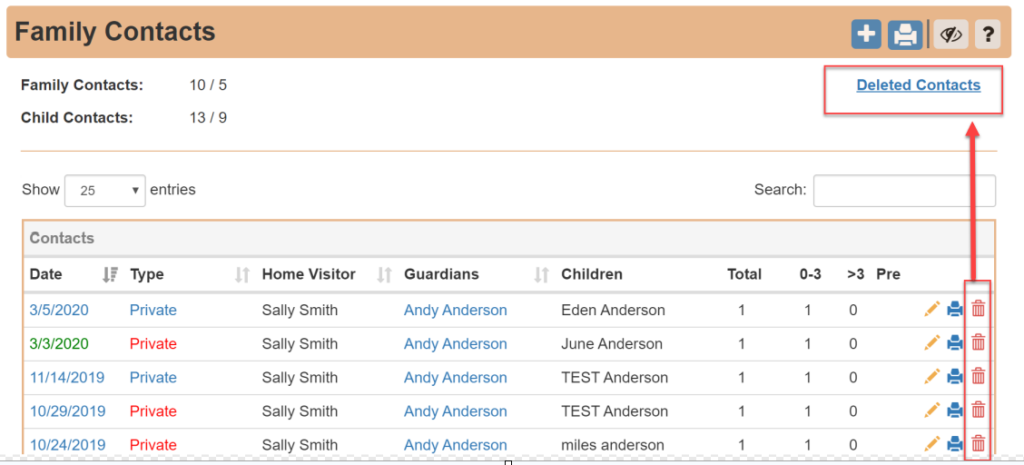
On the Deleted Contacts page, you’ll be able view the date of the contact, the deletion date, who deleted it and what type of contact it was. Additionally, click on the document icon to view the Contact Log.
NOTE: When deleting a private contact that has a Planning Guides and/or a PVR, those records are still lost permanently. The deletion log will help to identify why there may be private contacts and PVRs missing.
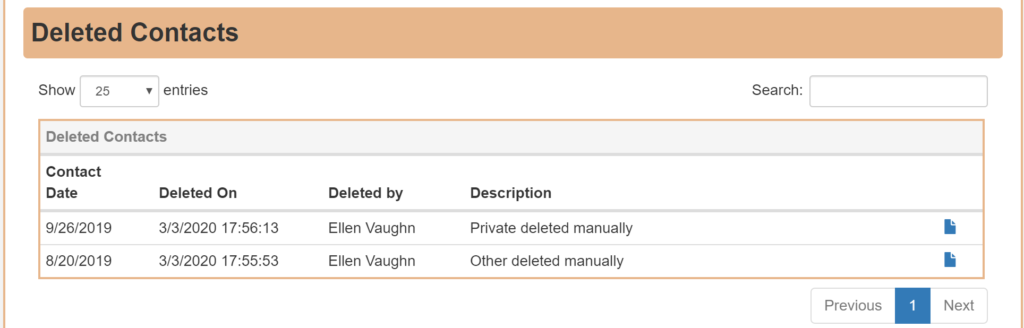
Let us know if you have any questions.