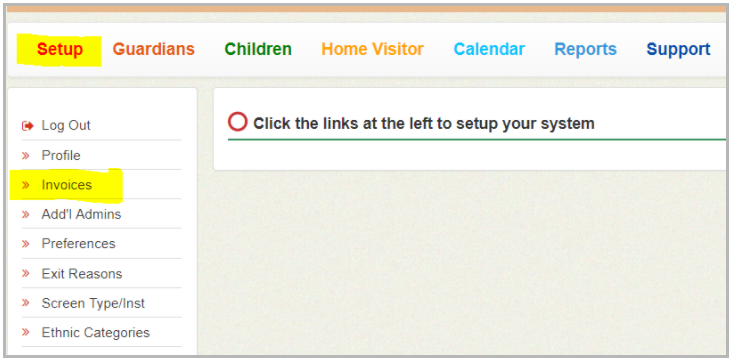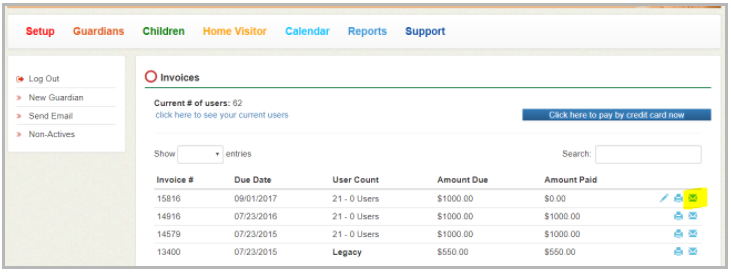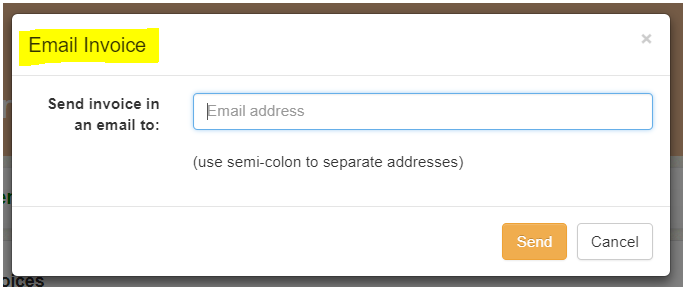A new automated Invoicing feature has recently been released. All Program Admins now have an Invoices section under Setup listing all invoices. The most recent invoice will be listed at the top. In many cases, you need to send that invoice on to someone else that will handle the payment. Here’s an easy way to email it to that person.
EMAILING INVOICES
GO TO “SETUP” > “INVOICES”
- Only the Program Admin has access to the Invoices section
INVOICES PAGE
- The most recent invoice is listed at the top
- Click on the email icon highlighted on the right
- Be sure to click the email icon for the Open invoice. This will always be the top invoice.
SEND THE INVOICE
- After clicking the email icon, a pop-up window will open
- Type in the email address of the person you want to send the invoice to
- The invoice will be attached to the email sent and indicate that you are the one that sent the email
Hopefully this new feature adds efficiency and convenience for you. Let us know if you have any questions.