Here’s an update of what’s coming soon.
CHILD SCREENINGS
The update to child screenings is in its final testing stage and soon to be released within the next couple of weeks. Here’s a sneak peek.
The SETUP section. The types of screenings and tools used can be managed under “Screen Type/Ins”. Here’s a list of what you can do from this section.
- The National Types have increased. Categories have been added for each tools. Choose which tools you want to “Show” when home visitors are entering new screenings.
- You can still add your own “User-Defined Types” from the top right “+” add button.
- Open up the Child Screening Preferences (2nd screenshot). You choose which screening records you want to show for your program and set the default for the next due date.
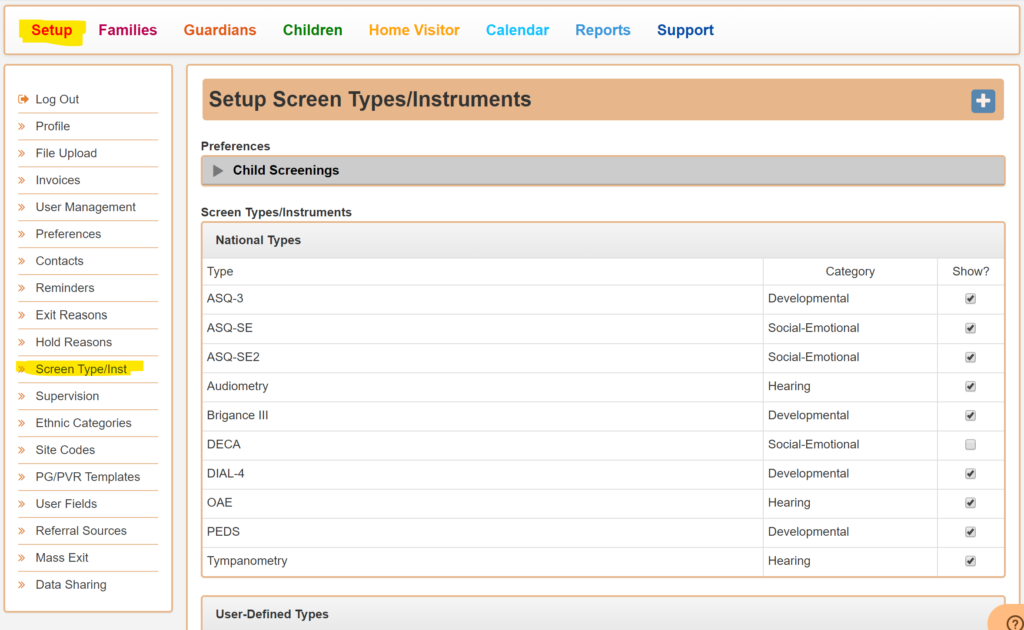
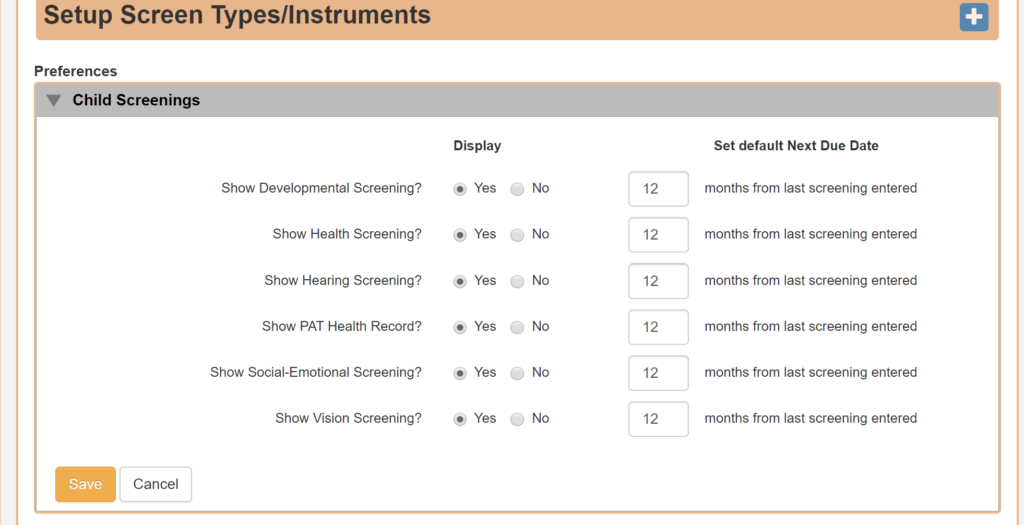
In the Children > Screenings section
- The “+” add button allows you to choose which type of screening to enter. No more all-in-one record. Whichever screenings are set to “Show” from the Preferences section will be listed here.
- The print button will allow you to print out all items recorded under Screenings, Referrals and Screening Summary tables.
- History tables – 3 tables will show on the Screenings page
- Screening History – Lists all screenings that have been recorded. “Mixed” types are the old all-in-one records
- Screening Resource Connections – These are the referrals recorded from the screening records but can also be seen and managed from a separate table. This table will also show on the Family Resource Connections page.
- Screening Summary – Create and manage screening summaries from this table.
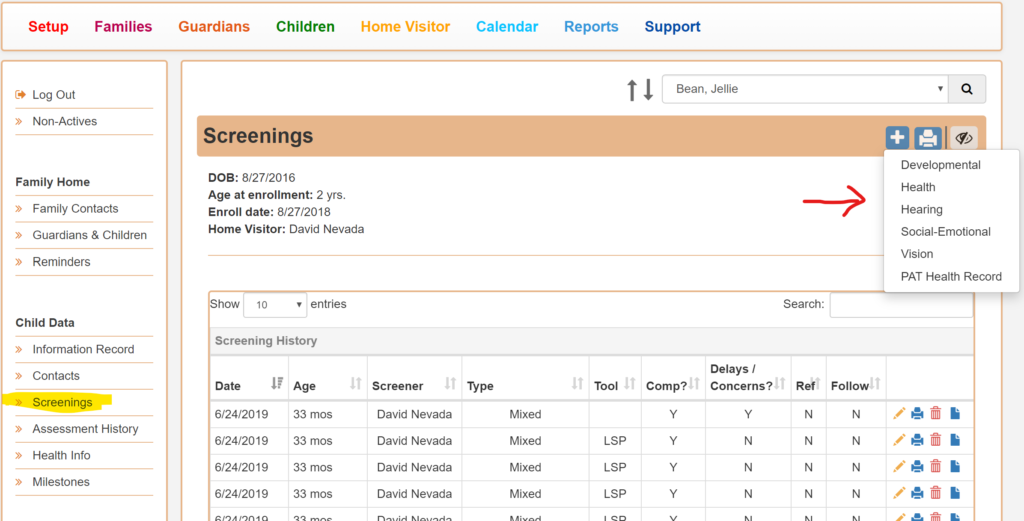
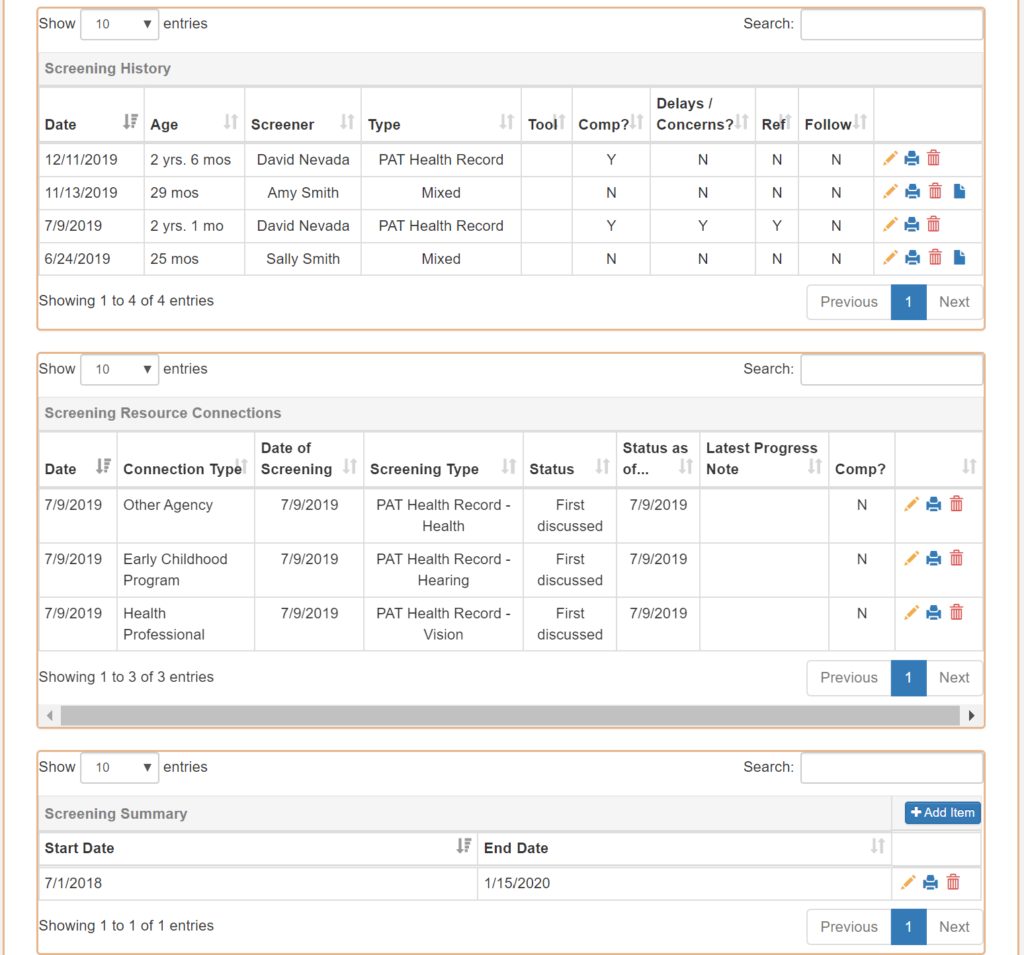
The Screening Records
Even though each screening type has been separated into its own record. The data entry is the same. Each record contains:
- Header – Screener, Screening Date and Next Due Date. Check the box next to the “bell” if you want to set a reminder for the Next Due Date
- Screening Type – Here “Development” was chosen. Whichever screening you chose, you’ll select if it was completed (necessary for the APR), the tool used under “Type” and scores. Each record also has the ability to record a Resource Connection as well.
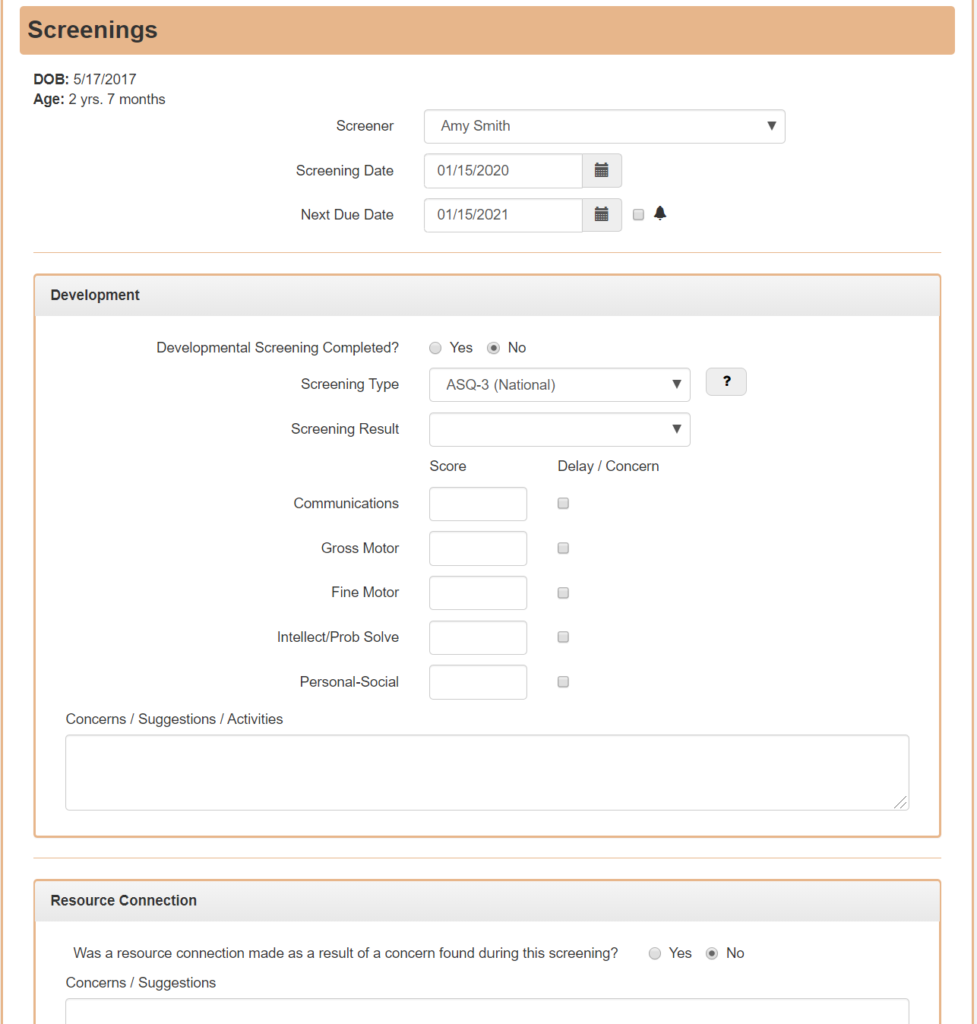
Screening reports and the APR are also being updated according to these updates as well.
MORE PROJECTS COMING
APR 2019-2020 – The APR and PMR are being updated. We’re adding in data quality features throughout as well. You’ll be able to run exports giving you details on the families and children being reported as well as those not being included in the report.
Kansas KIDS 2019-2020 – We’ll be updating the KIDS exports according to the 19-20 specifications.
MO Invoice – The MO Invoice will be updated with the new screening updates as well as the final invoice for end of year reporting.