The Reports page has been updated.
- Reports page: The reports have been grouped and organized
- Setup: There is a new Reports section where admins can choose which reports to show/not show.
THE REPORTS PAGE
On the Reports page, the reports are now organized into 4 columns:
- General Reports
- Service Reports
- Admin/State/National and MIECHV Reports
- Program model reports
Here’s an example of a HIPPY program.
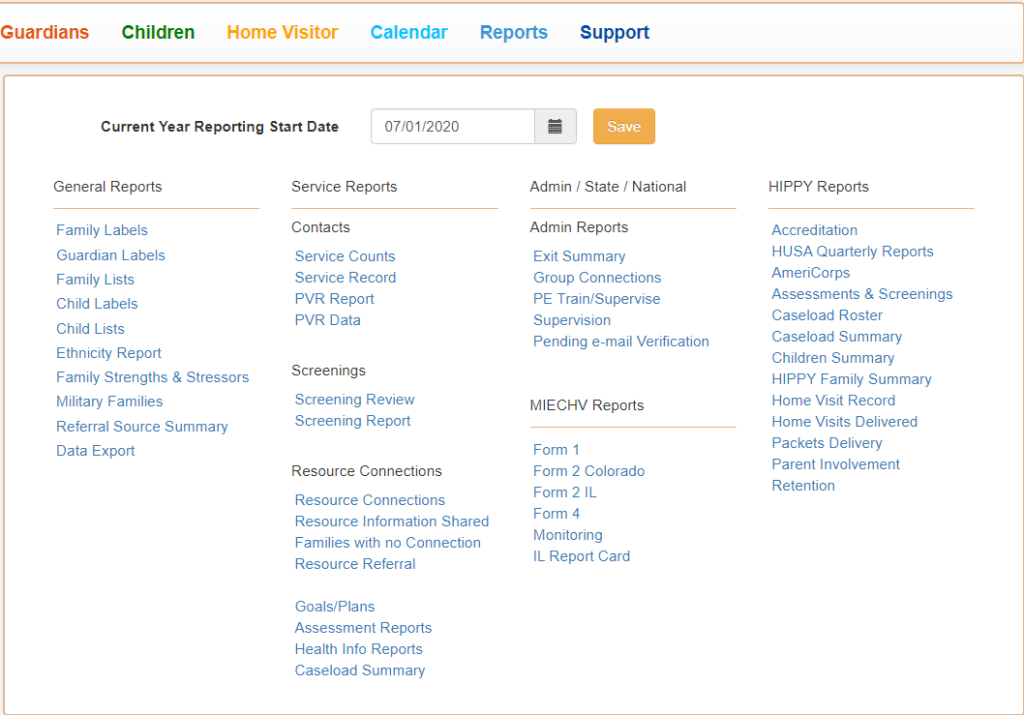
Here’s an example of a PAT program.
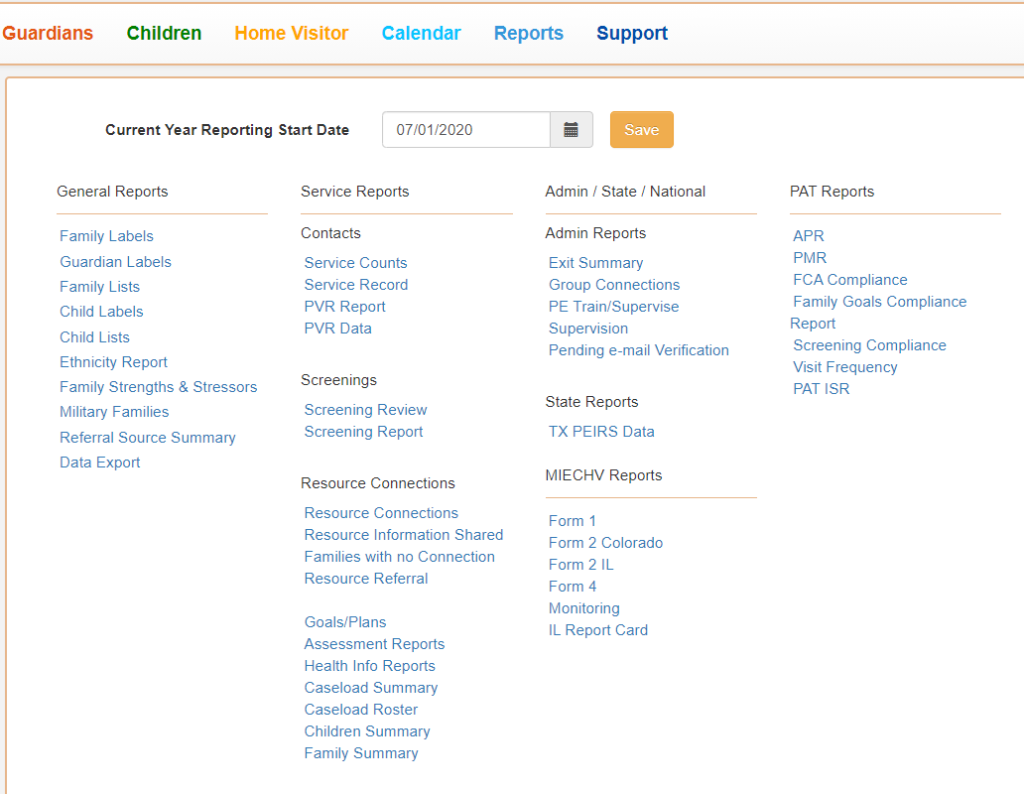
SETUP > REPORTS
A new section – Reports – has been added to Setup. Admins can decide which reports to be shown or not shown on the Reports page.
If all reports under a group are set to not show, then that group will not be shown at all on the Reports page.
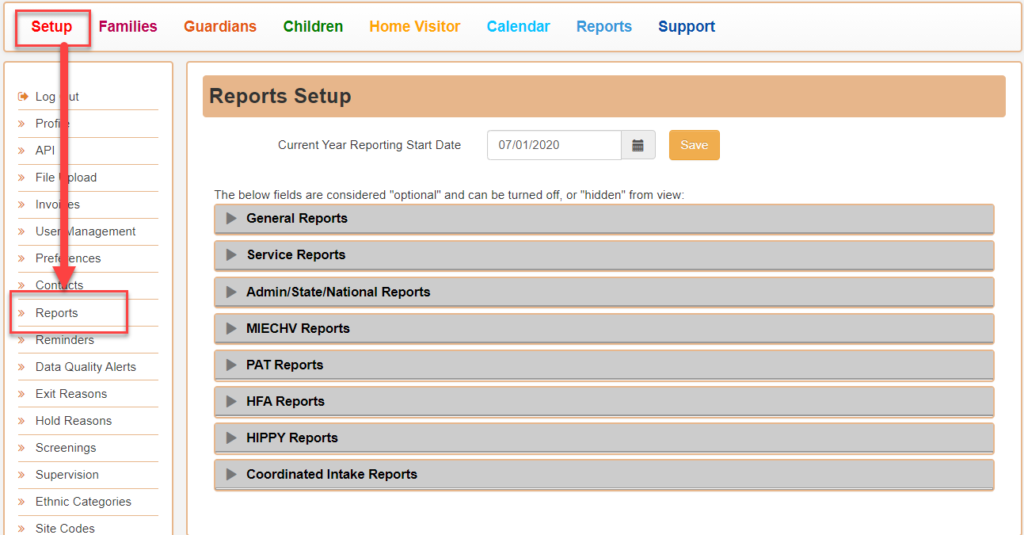
Open up the group and choose which reports you want to show on the Reports page. Be sure to save your changes.
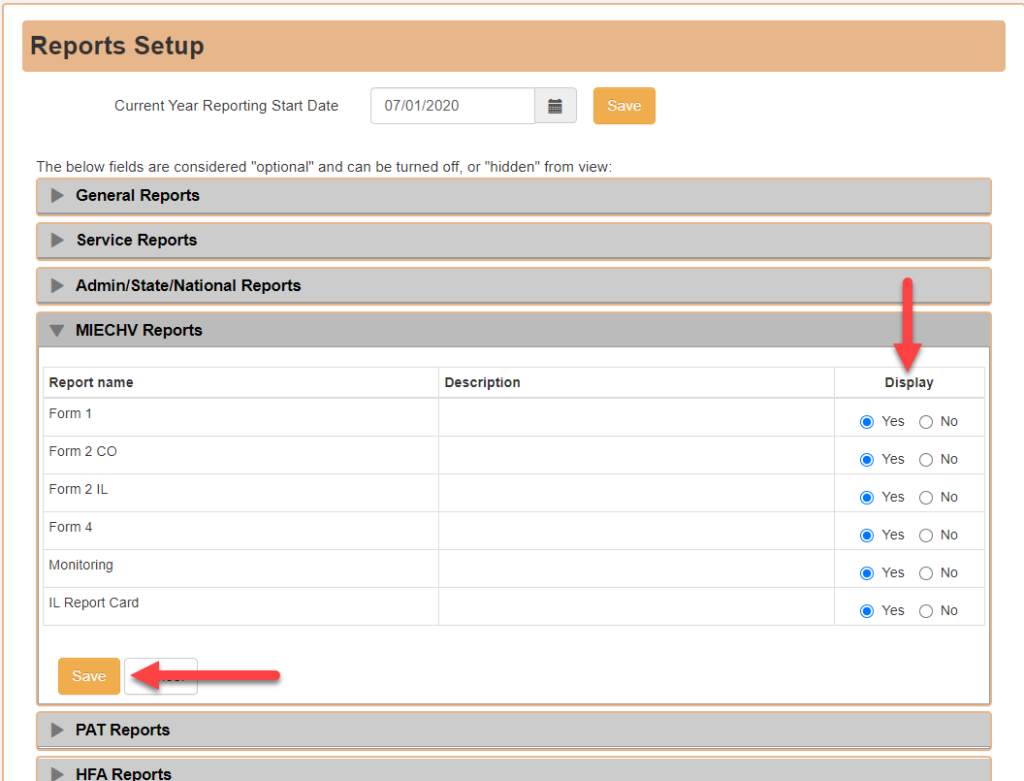
Let us know if you have any questions.