There are 4 different user types in Visit Tracker; Main Admin, Full Access Additional Admin, Read Only Admin and Home Visitor.
- Main Admin – There can only be one Main Administrator for each Visit Tracker account. The main admin is the only person that will have access to the Set Up options under the Set Up tab, and is the only person that can add or deactivate other users. The main admin has access to all guardian and child data in the account, and has access to all Reports, including Data Exports. The main admin does not count as a billable user toward the total user count.
- Full Access Additional Admin (Helper Admin) – Additional Admin users are set up by the main admin under the Set Up tab. The Additional Admin has access to all data and also has access to all Reports, including the Data Exports. Additional Admin are not able to add or deactivate home visitors, but is able to reassign caseloads. There are no Set Up options for Additional Admin.

- Read-Only Additional Admin – Read Only Admin are set up by the main admin under the Set Up tab. A Read Only Admin is not able to make any changes to the account. The Read Only Admin has access to all family data and Reports, including Data Exports. Read Only admin do not count toward the billable user count. This is a great option of principals or superintendents, Executive Directors, etc, that would like to check in and run reports, but doesn’t need to make any changes.
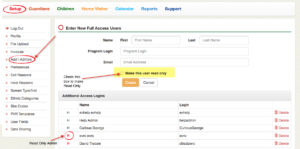
- Home Visitor – Home Visitors are set up by the main admin under the Home Visitor tab. A Home Visitor only has access to the families assigned to that home visitor. There are a large number of reports that the home visitor is able to access, but some National and State reports are not available to home visitors.
- Things to note:
- If a Home Visitor is also a supervisor and needs to have admin access, that person will need to be added as a home visitor, but also as an additional admin. This person will have 2 different logins: one as an admin, and one as a home visitor. From the admin login, the home visitor can do all their necessary work, so often they will no longer need to use the home visitor login.
- If a home visitor has 2 logins (as a home visitor and admin), the home visitor login can be “Disabled” (button on the home visitor information page) so that this login does not count toward the billable user count. This will not change anything, it just means the person will need to only use the admin login, the home visitor login will be unavailable.

- Visit Tracker User Count will count all enabled home visitor logins, and full access additional admin. Any home visitor that is “Disabled” is not counted in the total user count. If you have created “fake” home visitors (some programs may have “Screening Only” or “Waiting List”), these can be disabled so the logins don’t count toward your total user count.