Screening page update is coming soon! We are excited about the upcoming change to the screening page and want to be sure you’re ready!
Any admin that has access to the Screenings under the Set Up
Go to the Set Up tab and then to Screen Types/Instr on the left. Here, you will have National types and User-Defined Types. The User-Defined types are any screening that the admin has added. You will see options to Show, Consolidate, Edit and some cases, Delete. You can only delete screening types that have never been selected. We would suggest you delete any screening type that your organization has never used. You also want to show only the screenings your organization currently uses.
In your User Defined types, you may see some overlap with your National types. This is where you will want to Consolidate. For example, you may have a version of the Ages and Stages Questionnaire in your user-defined types. You will want to consolidate that user-defined ASQ with the National ASQ. By consolidating, this will list the ASQ one time. It will also convert any screening under a child that has your User Defined ASQ, to the National ASQ. Not only will this clean up your data, but it will also ensure that your ASQ screenings are being counted on your PAT reports. Only National Types are counted on the reports.
Here’s how to consolidate. Go to the Set Up tab and then to Screen Types/Instr on the left. Under the User-Defined Types, click on the Consolidate link for the screening. A box will open asking you which screening you want to consolidate. Select the National Screening type under “New Type” and then “Save”.
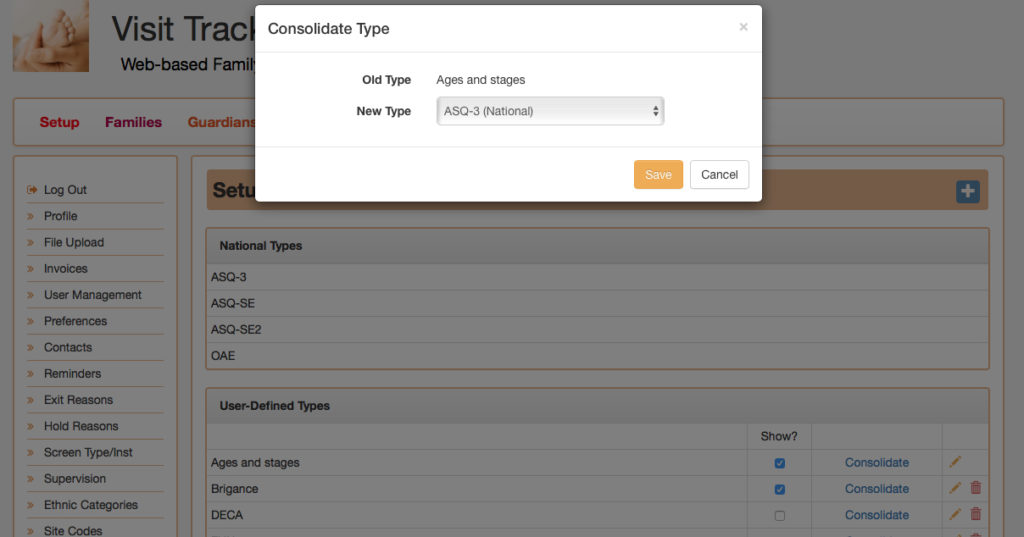
Once you have saved, the o
If you have questions about the
Look for the New Screening page coming soon!