Do you have new staff ready to start using Visit Tracker? Have them start with the Support tab. From the Help Desk, you can view new features releases, get the Knowlegebase or you can always just “Ask a question”!

To view tutorials, click “Open Knowledgebase”.
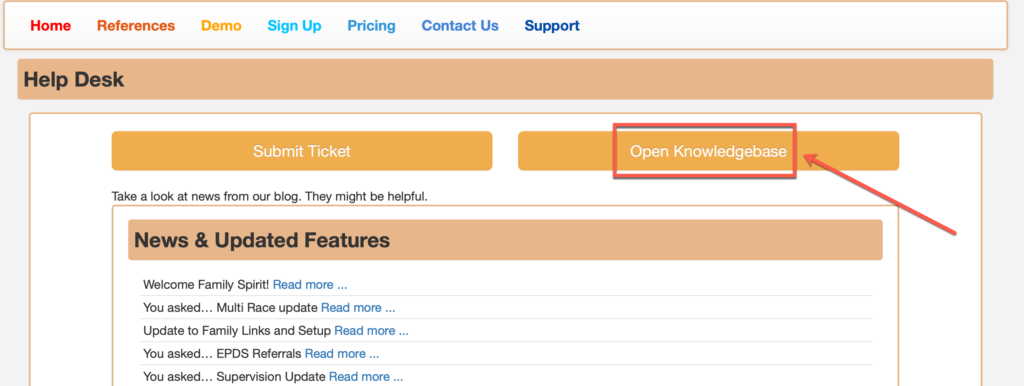
We would suggest new staff start here. The Knowledgebase, is set up with Home Visitor tutorials, Admin Tutorials, Coordinated Intake, How to Videos, manuals and more!
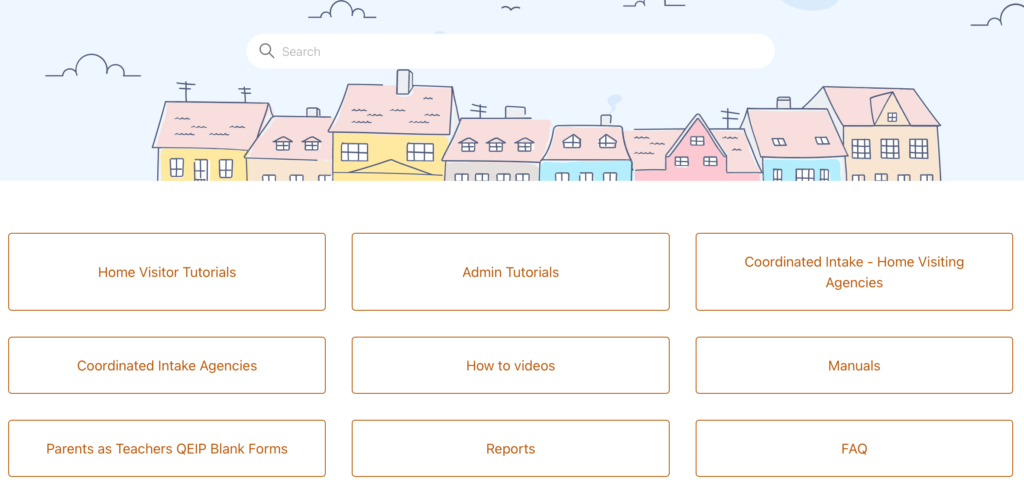
Home Visitor and Admin Tutorials will give all the basic information to get started. Home Visitor Tutorials include adding a new family/child, how to enter a home visit and complete a visit record. Screenings, goals, assessments and so much more are all here and include step by step directions to get your data entered. Admin Tutorials include information to get your account set up, getting home visitors entered, custom set up options and more!
If you can’t find exactly what you are looking for, you can also use the “Search” feature. Type in key words and related articles will show for you.
Another easy way to get questions answered is to use the “Submit a Ticket” feature.
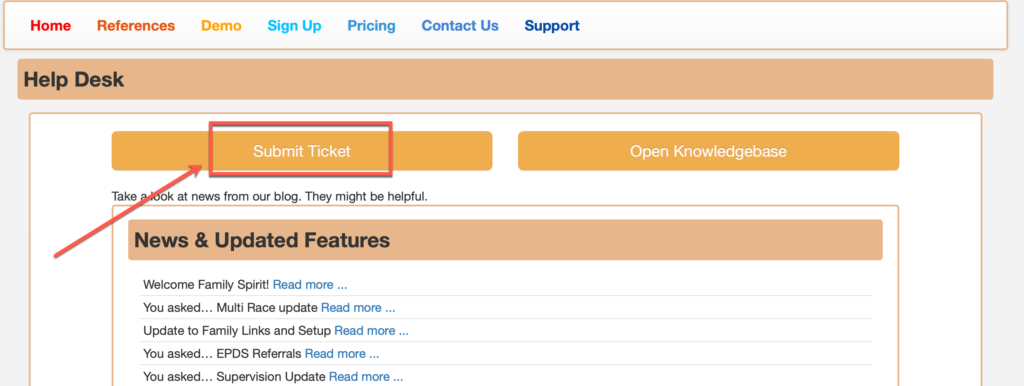
If you have a question about a specific family/child, we ask that you include the Visit Tracker ID number (not their name!) so we can properly investigate. For any question you may have, please provide specific details. We will do our very best to solve and answer your questions!