As you know, we’ve been updating Visit Tracker according to all the PAT Records in the Data In Motion manual. But the fields in Visit Tracker aren’t grouped 100% by how the data is grouped on the PAT Record forms. Many of you have asked for the records to be available in Visit Tracker to more easily demonstrate model fidelity and complete the Quality Endorsement Process.
Last night we released a PAT Records page linked directly from the Family Home page. On this page, data is grouped by PAT Record so that you can review, save, and print. You’ll find the PAT Records button at the top right of the Family Home page in the header bar.
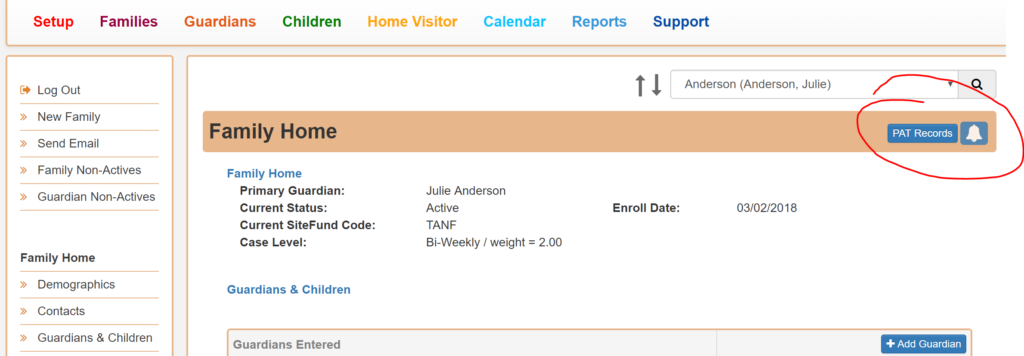
Click on the button to view the 4 records that are listed on the PAT File Review Tool.
- Family Intake
- Family Information
- Child Information
- Guardian Information
Page features
- Expand / collapse – Click on the record title to expand the section and view all data for that record
- Print – Each record can be printed individually or chose the print button in the header bar to print all. TIP: If you want to save the records as a PDF document, change your printer selection to “Save as pdf”.
What about the other PAT Records?
The other PAT Records can be printed from the section where those records are created. An example would be Resource Connections and Goals, print these records from the Resource Connections and Goals sections.