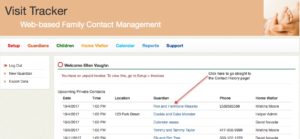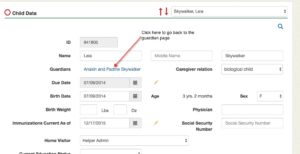Did you know, that when you first log into Visit Tracker and are on the Welcome Screen, you can click the guardian’s name and that will take you to the Contact History page. This will save you a few steps if you are logging in to fill out your PVR.
Do you know where you are going? If not, click the map icon next to the address on the guardian page, and a map of the location will open for you!

If you are on the Child page, and need to get back to the guardian, you can click the Guardian name, in blue, and that will quickly take you to that guardian data page.
FYI, anywhere you see something in blue, that is a clickable link! This includes reports too!
Are you having a hard time finding a guardian or child? You can use the “Search” feature on the guardian tab or children tab to look for them. You can search by First Name, Last Name, ID number or even a Phone Number! The guardian or child will appear in the search field regardless of the status.