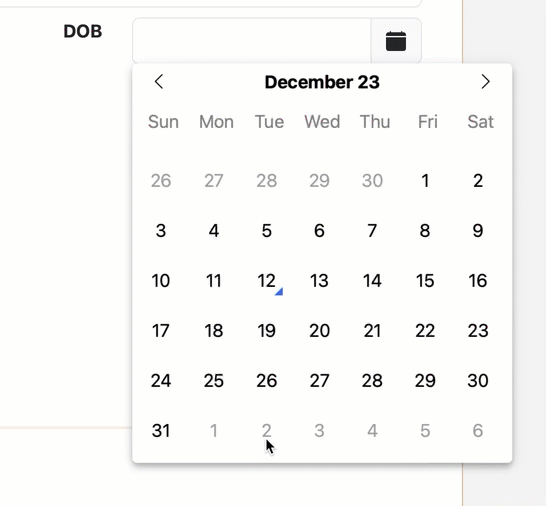We have removed the ability to enter a date in manually. We were finding a lot of date errors within the database (such as the year 2320), so you will need to click the calendar icon to enter in a date.
You can simply click on the “month and year” at the top of the calendar to be able to go through the months/years a bit quicker.

To get to older dates, you can click again on the year, and that will allow you to get to the past years without scrolling.