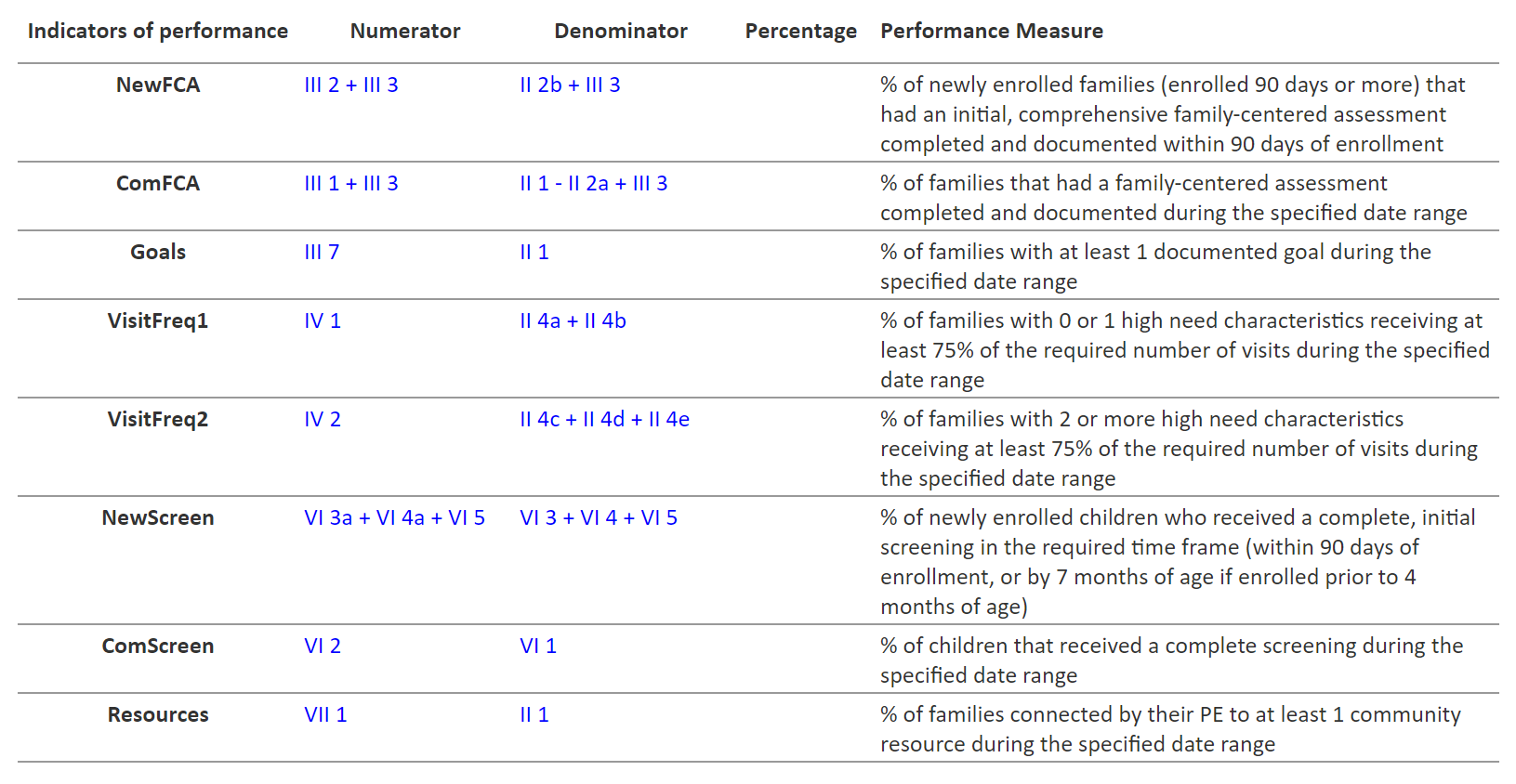The APR, PMR, Screening Compliance – new enrolls and Family Assessment Compliance reports have been updated. Here are the key updates for each.
APR
- Children with “Current Education Status” marked as “Kindergarten” will be excluded from items II.11 and II12 and all items related to them. Important – When completing your final APR report, remind your home visitors not to update any children entering into kindergarten for the next program year until after the APR has been completed for the previous program year.
- Screening compliance for newly enrolled children: Children that received a completed screening 90 days before their enroll date will be included in items VI.3a and VI.4a.
- “Newly enrolled” is defined by the very first PVR falling inside the reporting period.
PMR
- The PMR Numerator and Denominator calculations come directly from certain APR items shown here
SCREENING COMPLIANCE – NEW ENROLLS
- A ‘Due by‘ column was added which is day 90 from the date of the 1st PVR. If the child has not been enrolled longer than 90 days from the 1st PVR date, then this column will just show blank.
- ‘PAT Compliance‘ was updated to also count completed screenings within 90 days prior to the child’s enroll date
FAMILY ASSESSMENT COMPLIANCE
- ‘Date of 1st PVR‘ – The report will now show the date of the 1st PVR that occurs on, or after, the guardian’s enroll date
- ‘Due by‘ – This column was added and will display either day 90 from the 1st PVR for new guardians or day 90 from the 1st day in the report date range for guardians whose 1st PVR was before the report date range
- The date the assessment is now separated into 2 columns
- ‘Date LSP, PFS, NCFAS Conducted‘ – Will display the date of the assessment entered in Visit Tracker.
- ‘Date of PVR with “Family Assessment” Checked‘ – For those programs that use an assessment not in Visit Tracker, the report will display the date of the PVR where the assessment was conducted
- The compliance column will now show blank if the ‘Due by‘ date has not passed.
Let us know if you have any questions regarding these reports.