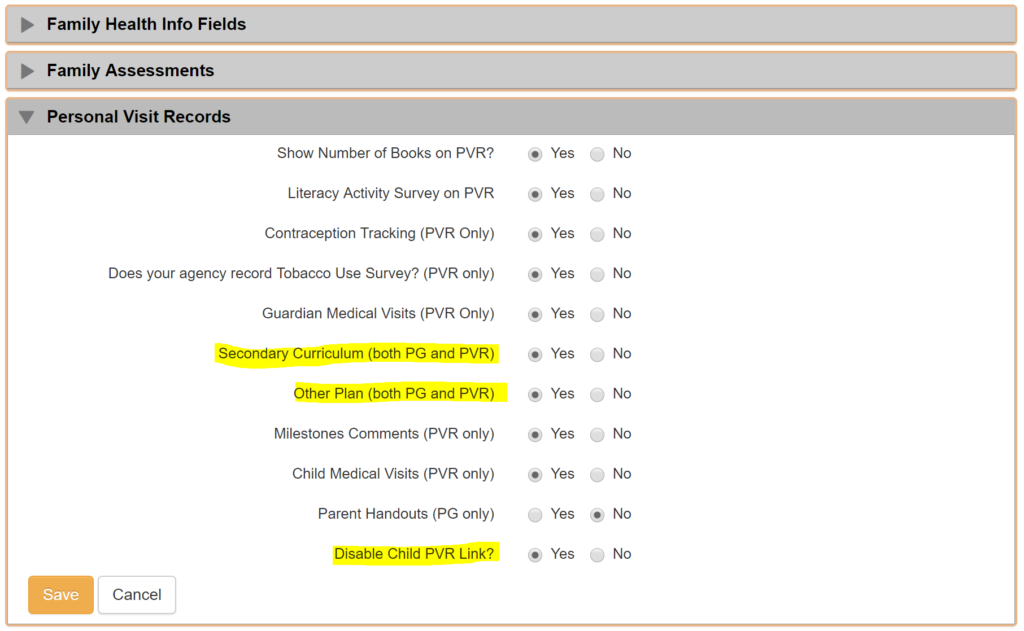In the “You asked…” series, we’ll be highlighting those suggestions we’ve added to Visit Tracker. Keep asking and we’ll keep delivering.
With all the changes and additions in Visit Tracker, we received requests about hiding and showing fields on the Planning Guide and PAT PVR. You may have already noticed a PVR section in Preferences (Main Admins). Here are some settings being released this weekend addressing your requests. View the screenshot of the Preferences section at the end.
Secondary Curriculum and Other Plan
Recently, we separated Curriculum, Secondary Curriculum and Other Plan on the Planning Guide and PVR. This was a result of requests that came in due to some issues with Parent Handouts getting overwritten. But that also resulted in a longer Planning Guide and PVR.
Beginning next week, you’ll be able to control whether the Secondary Curriculum and Other Plan fields show on the Planning Guide and PVR (see screenshot below). Set them to “No” if you do not want to see them on your Planning Guide and PVR.
Child PVR Link
On the Contacts page, the child’s name has always linked to the Child PVR which is an older PVR. Some programs may still be using this PVR. But this has also created confusion when home visitors accidentally click on the child’s name.
Now you can control whether the child’s name is a link to the PVR or not. For HIPPY, PAT Affiliates and HFA programs, the child link is already disabled in your settings. So if you are using that PVR and the link is disabled, simply have your Main Admin go into Preferences and set “Disable Child PVR Link?” to “No”. And the link will be turned on.
Screenshot
Here’s a screenshot of what this section will look like beginning Monday. The items discussed here are highlighted.