HAPPY NEW YEAR! I hope you all had a wonderful holiday break with your family and friends.
I received a suggestion at the PAT Conference to be able to schedule contacts from the Children section. There was 2 or 3 extra clicks to get to the Family Contacts page when there could be a direct link from the Child > Contacts page to save you some time and make your data entry a little more efficient.
So over the holiday break we added a couple of things to the Children section. First is a “Family Contacts” link underneath “Family Home” in the left navigation column. This will take directly the Families section > Contacts page where you can view the family’s contact history and add a new contact.
Second, we added the “+” to the Child Contacts page. Click on the “+” to open up the Contact Scheduling pop-up window. When saving the contact, you’ll be returned to the Family Contacts page – not Child Contacts – where you can view the newly scheduled contact. If you want to return to the child’s section, just click on their name in the Family Contacts history table.
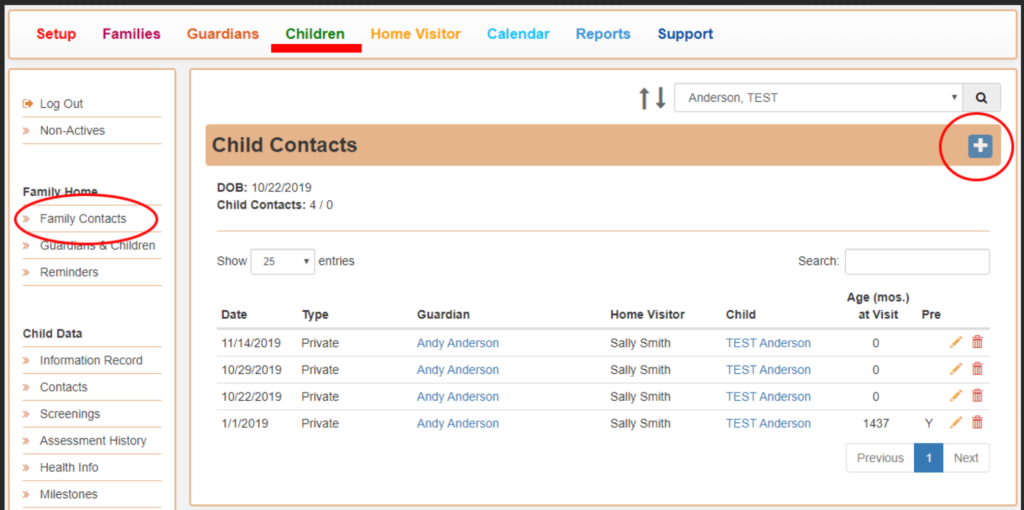
Let us know if you have any questions or more suggestions.