Often when running a report for certain records and using the Home Visitor filter selection, you may be want to see the report results based on who conducted the service or by the home visitor’s assigned families. Recently we updated specific reports with these 2 options.
Updated reports
- PVR Report
- Screening Report
- Assessments Report
On the filters page for each of these 3 reports, you’ll see a new “Run for” selection at the top.
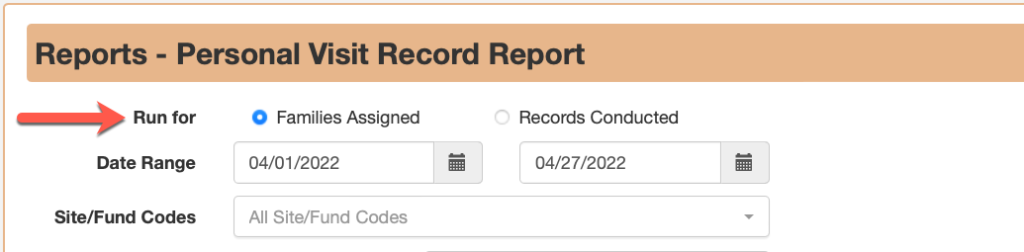
Families Assigned
The “Families Assigned” filter will have the report display the records in the date range for the families assigned to the home visitors selected in the Home Visitors filter. Only records for the families in which that home visitor is assigned to will be displayed
Records Conducted
The “Records Conducted” filter will have the report display the records conducted in the date range by home visitor selected even if the family on the record is not assigned to that home visitor.
Whether it be home visitors that also assist with data entry for other home visitors or from the reassignment of families, we hope that this update helps give more opportunities to oversee data quality in your program.