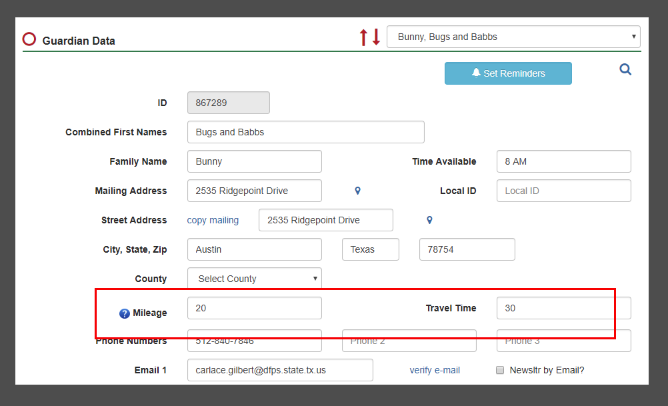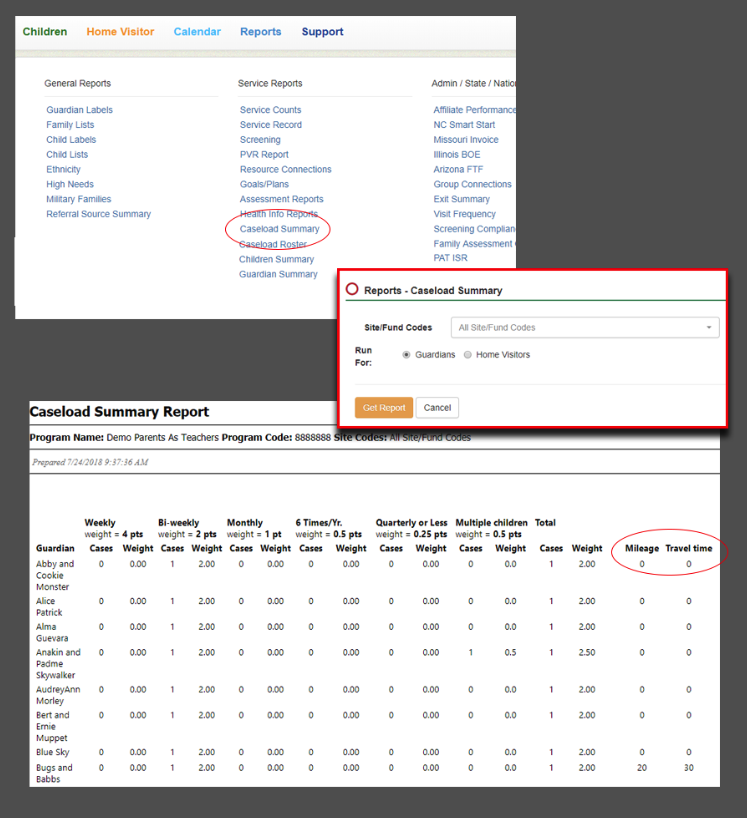New fields have been added to the Guardian Data page – Mileage and Travel Time.
For this release, these fields have been turned off for all programs except West Virginia programs.
- To turn these fields on, go to Preferences > Guardians Fields to Display and set to “Yes”
- Once set to “Yes”, these fields will appear on the Guardian Data page for all guardians
- In Reports, the Caseload Summary will include the Mileage and Travel Time data if these fields are set to Yes in Preferences.
SETUP SECTION
GUARDIAN DATA PAGE
REPORTS