Over the weekend the Planning Guide and Personal Visit Record were updated. Here’s a summary of the update and important notes.
Summary of Update
New user interface design
- More responsive to the variety of devices used like tablets and laptops
- Cleaner design for data fields that have long lists to select from
- Improved interaction between PG and PVR records and recording data into other sections of Visit Tracker like medical visits, resource connections and screenings
Records open inside the Visit Tracker web page rather than opening into a separate tab
- This will prevent multiple tabs and windows of the same PG and PVR from being opened.
- In the past, a lot of data has been lost due to the users having the same PVR open and saving the blank record over top of the record just entered
Important Notes
A read-only version of the Planning Guide is available when creating the PVR.
If a Planning Guide has been created for the private contact, you can click on “Open Planning Guide” at the top of the PVR. A read-only version will open in a separate tab.
Locking feature and browser pop-ups
If the locking feature is turned on, be sure to update your browser to allow pop-ups from Visit Tracker. Once allowed, saving a completed PVR will open up the Family Contacts page.
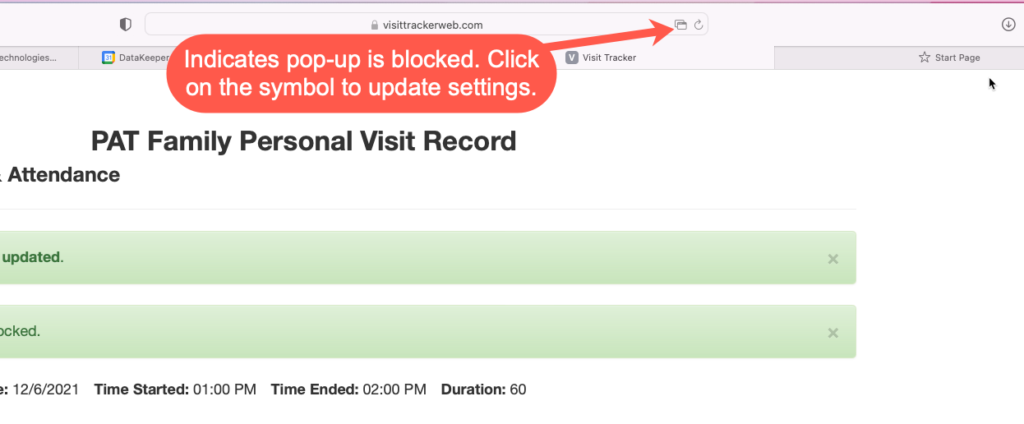
A big change like this always results in a lot of feedback. Please send in support tickets of what you like and don’t like. We’re always listening and can make adjustments as needed.