We recently released some updates to various reports based on your suggestions.
Here’s a list of the reports updated. Keep reading for more detail.
- Supervision Sessions
- Screening Review
- Child Exit Report
- PAT Affiliate Screening Compliance
Supervision Sessions
The Supervision Sessions report was previously only available in HTML format. It now can be ran as a CSV file and opened up in Excel.
This report is located under REPORTS > ADMIN > STAFF EVENTS
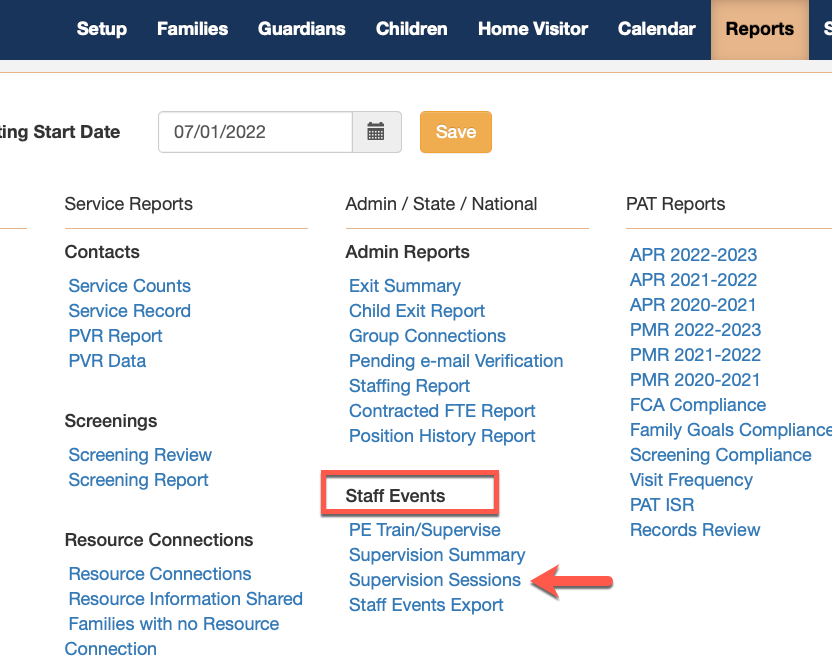
Screening Review
When running the Screening Review, we’ve added a column to the export “All Screenings Completed?”
This column will report “Yes” if the child has all screenings marked as complete in the report. Otherwise, “No”.
Filter this column for only “No” if you want to get a quick list of children who don’t have all screenings marked as complete in the date range when displaying “Children with at least one screening record”.
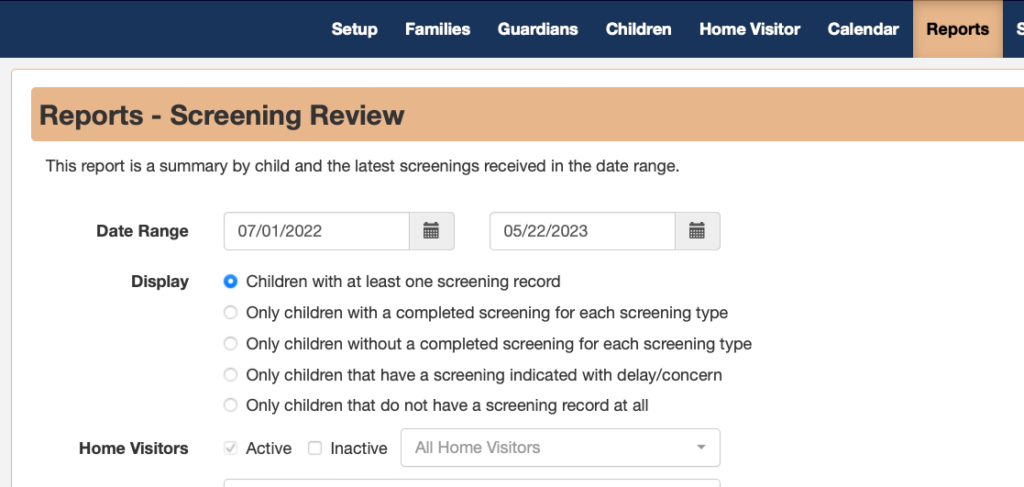
Child Exit Report
We’ve added the Home Visitor filter to the Child Exit Report.
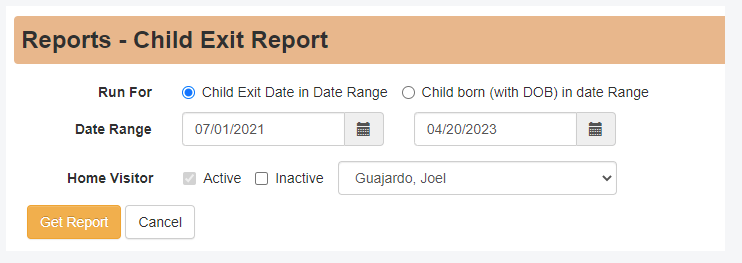
PAT Affiliate Screening Compliance
This report is now available in the State Leader Account.